Mastering ProcessMind: Setup Guide & Insights
Set up ProcessMind with ease: learn configuration, environments, billing, SSO, and more for streamlined business process management.
In this manual, we refer to environments as they are called in our application. Technically, they are tenants—separate instances with their own configurations, users, and data.

info
The organization settings and statistics are only visible for organization admin. The statistics give you information in relation to the plan you purchased.
The organization setup is the first step in configuring ProcessMind. The organization admin completes this process, which includes the following:
warning
Ensure at least one login option is enabled at the environment level to activate login.
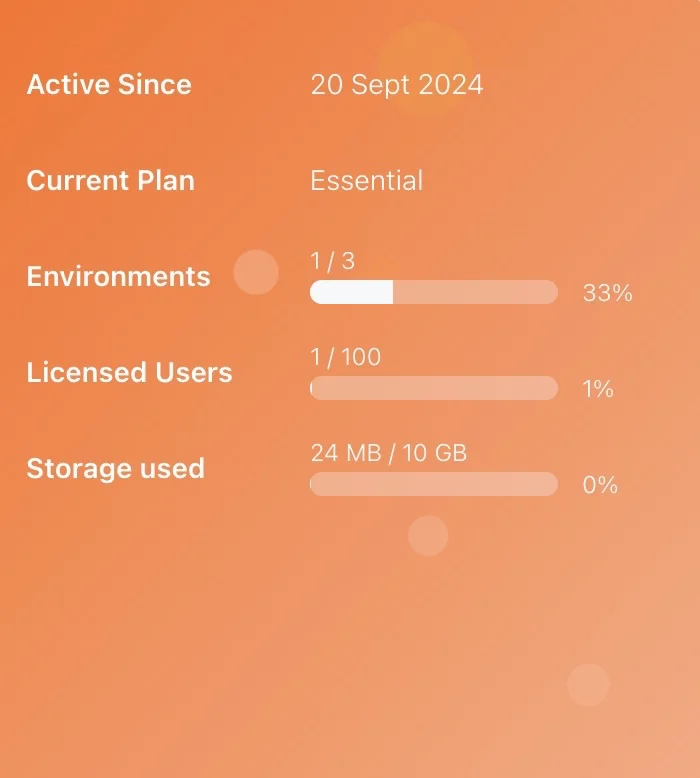
Organization admins can directly add users to environments and assign roles. Available user roles include:
info
All users are assigned to an environment. The organization admin can assign users to multiple environments. This is useful when you want to manage multiple environments, as organization admins will automatically be assigned to those environments.
By setting up environments in this way, ProcessMind ensures a secure, customized, and scalable environment for each tenant while allowing centralized control for the organization admin.
We use cookies to enhance your browsing experience, serve personalized content, and analyze our traffic. By clicking "Accept All", you consent to our use of cookies.