Create your account
Quickly set up your ProcessMind account with secure SSO using Microsoft, Google, or LinkedIn. Follow our simple login and privacy steps.
This guide will walk you through the onboarding steps to set up your ProcessMind workspace. Each step helps personalize your environment so you can start improving processes right away.
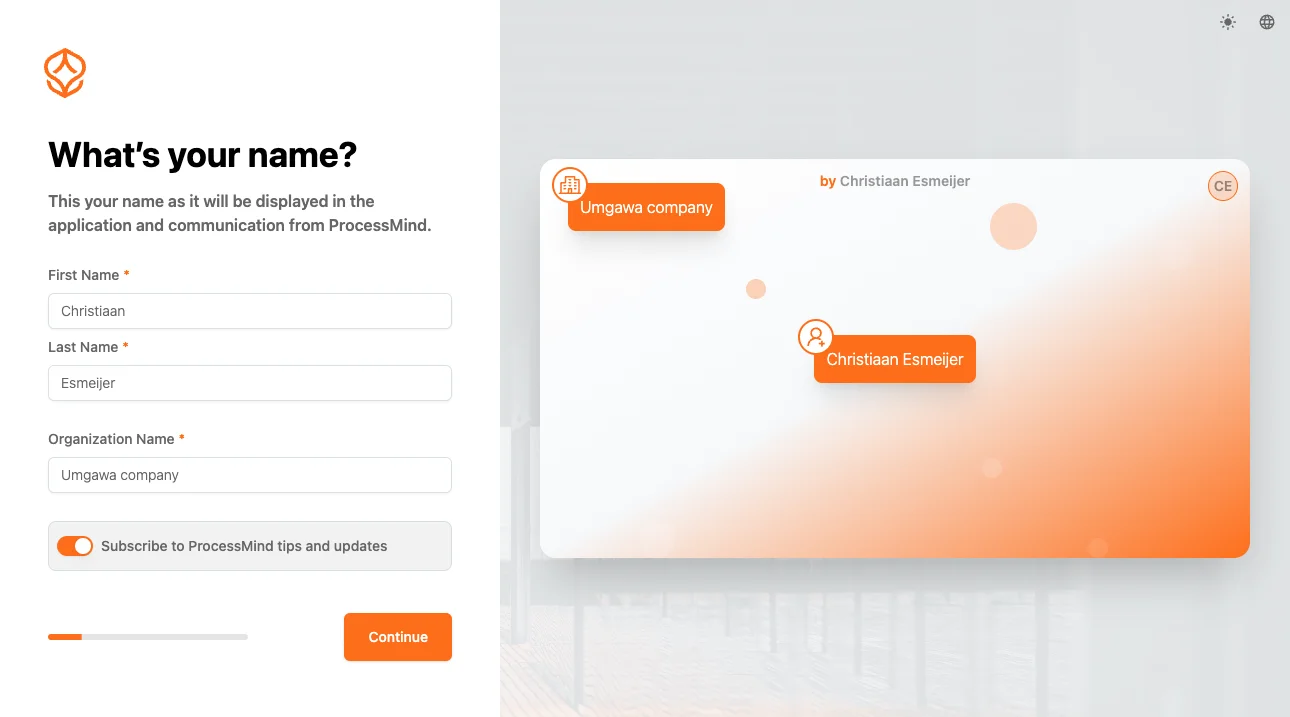
What to do:
Why it matters:
This information personalizes your workspace and is used for display and communication within the application.
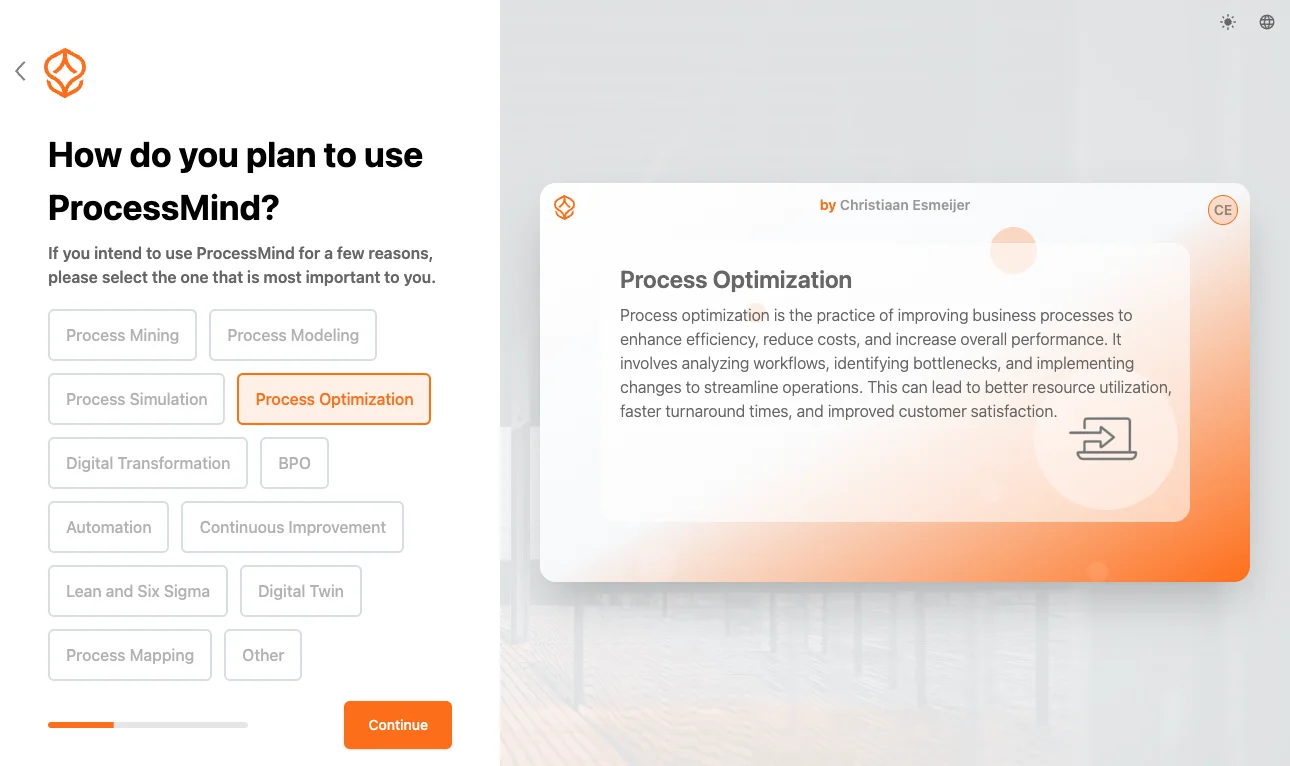
What to do:
Select the main reason you are using ProcessMind. For example:
Why it matters:
This helps ProcessMind tailor your experience and recommend the right tools for your objectives.
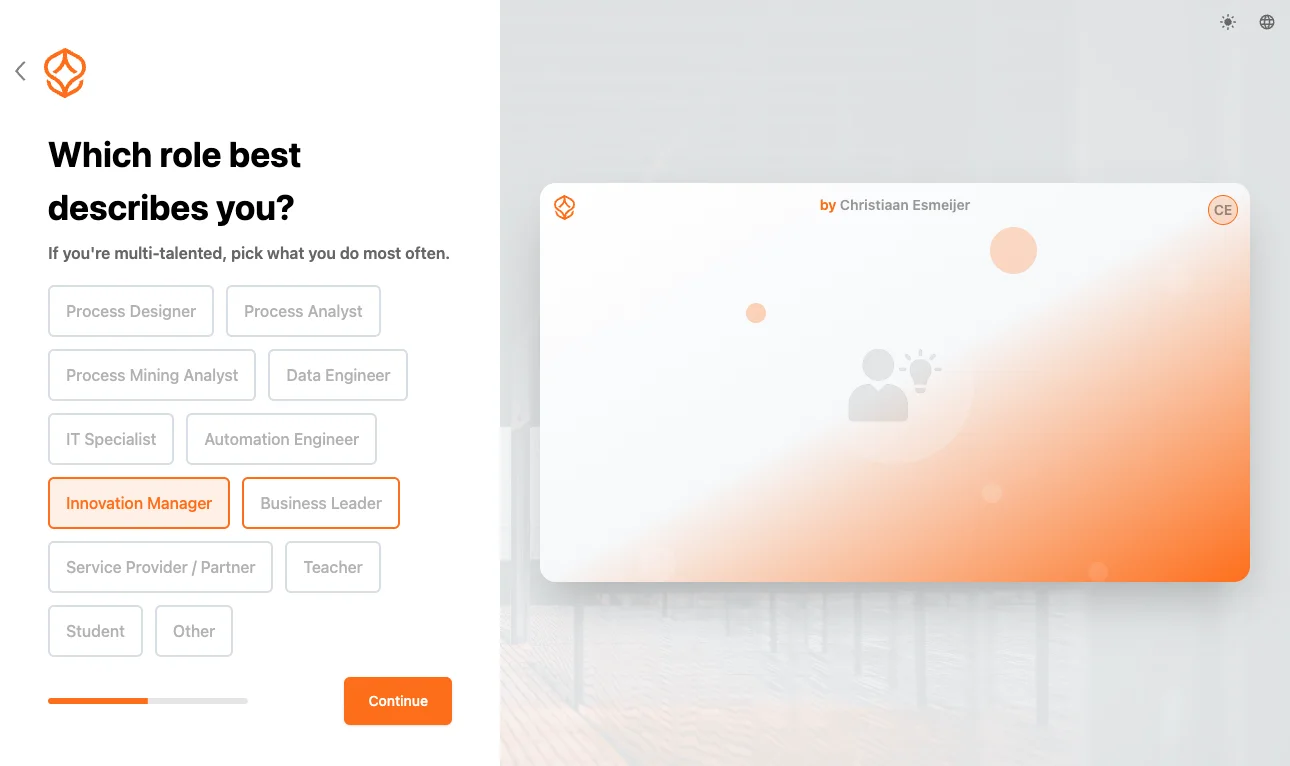
What to do:
Pick the role that best describes your work:
Why it matters:
Your role influences the insights and tools ProcessMind highlights for you.
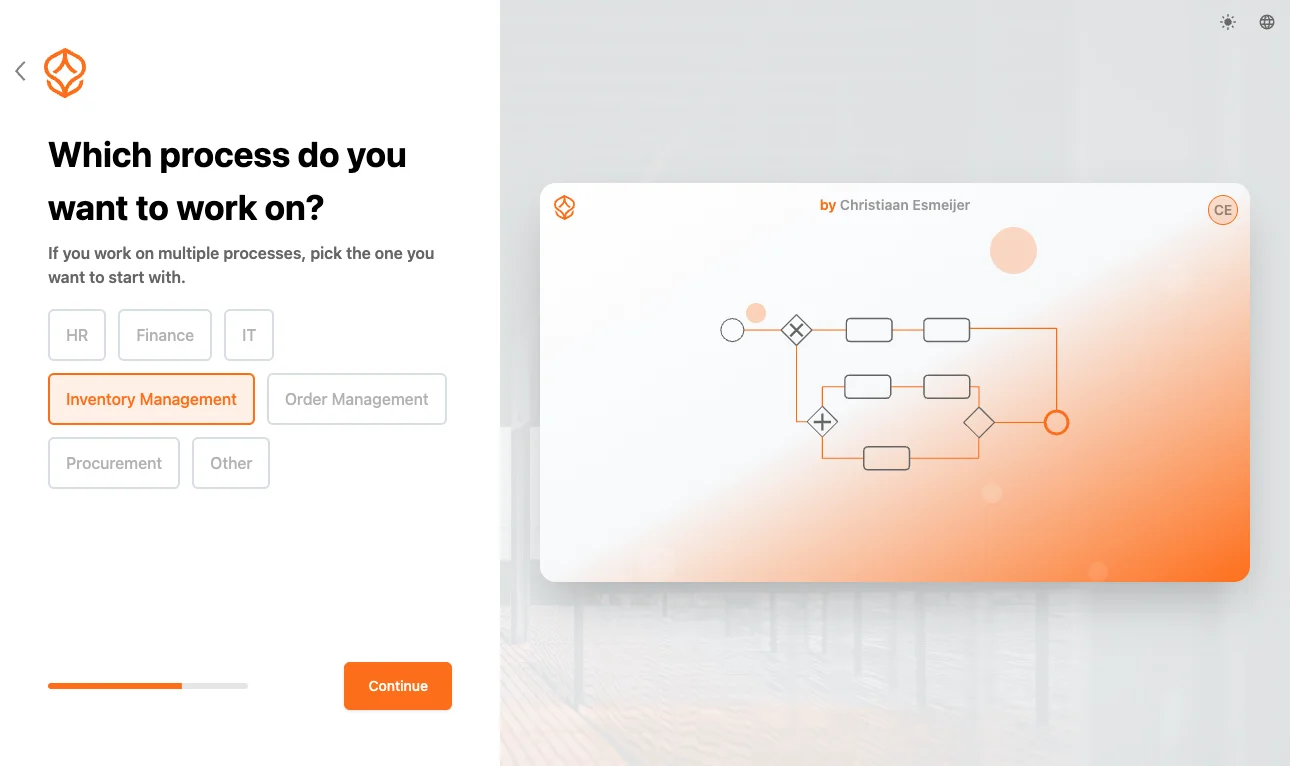
What to do:
Choose the process area you want to focus on:
Why it matters:
This helps you get started quickly with relevant templates and dashboards.
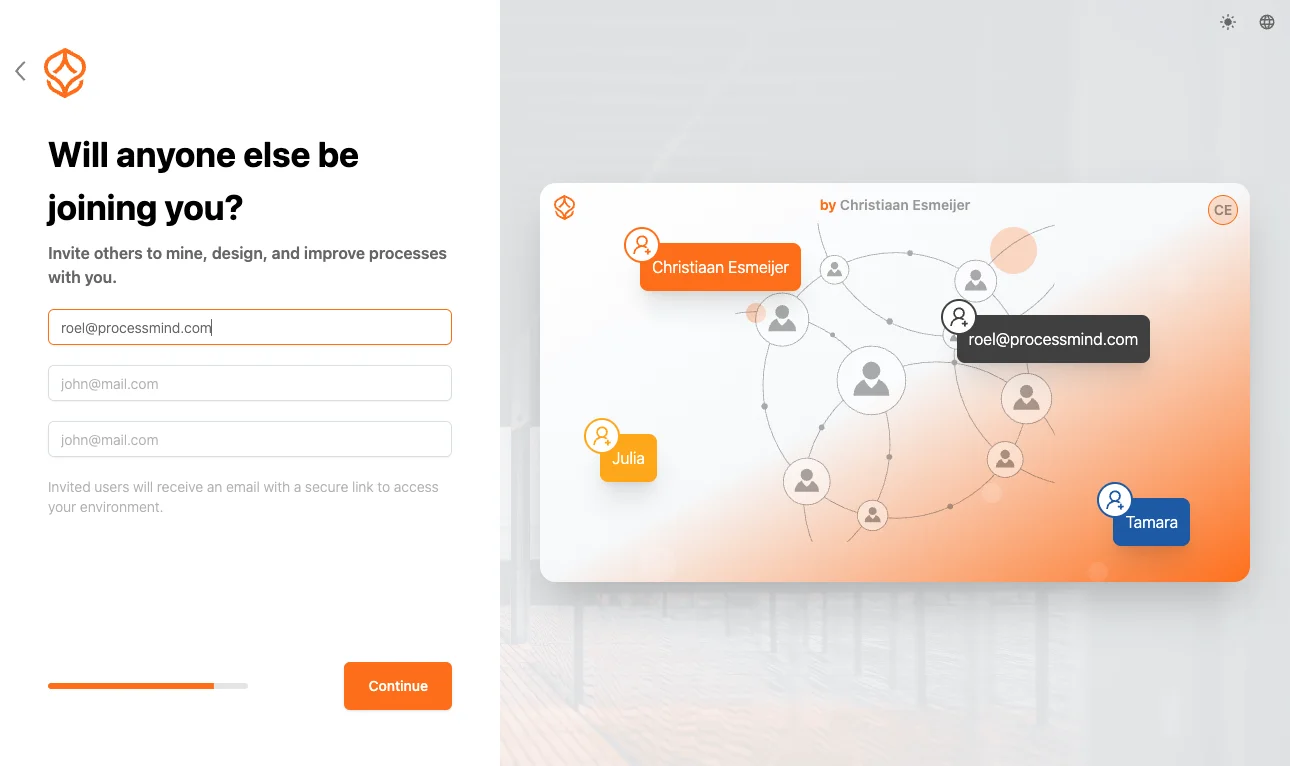
What you do:
Add the email addresses of team members you want to collaborate with.
Why it matters:
Process improvement is a team effort. Inviting others allows you to mine, model, and optimize processes together.
Each person will get a secure link by email to join your environment.
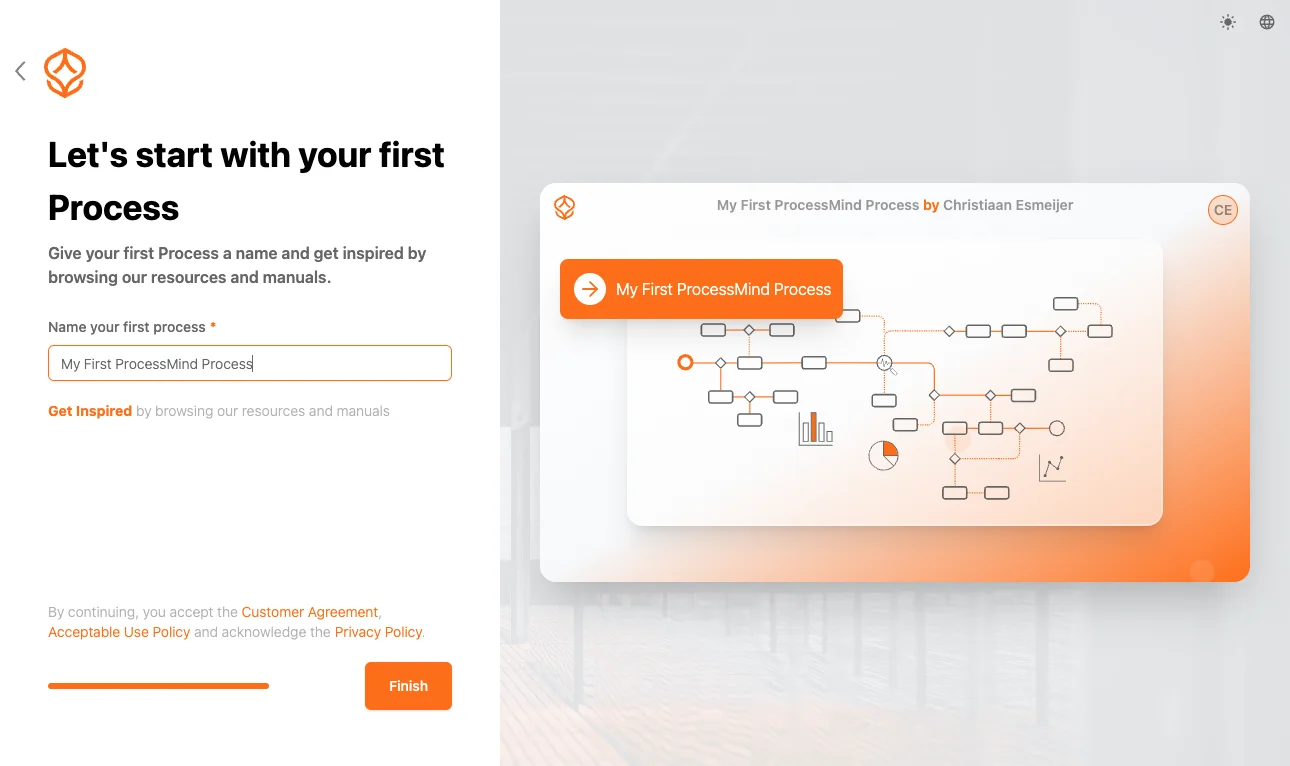
What you do:
Enter a name for your first process. It can be anything descriptive like:
Why it matters:
You’re setting up your first process, which you’ll be able to explore, analyze, and improve using ProcessMind’s tools.