API Documentation
API reference for ProcessMind: endpoints, authentication, and integration guides for developers.
To integrate with ProcessMind’s API, you need to create and manage API keys. This guide will walk you through the steps to generate, use, and secure your API keys effectively.
In the settings of your ProcessMind account, navigate to the “API Keys” section. Here, you can create a new API key by clicking on the “Generate New Key” button. Provide a name for your key to help you identify its purpose later.
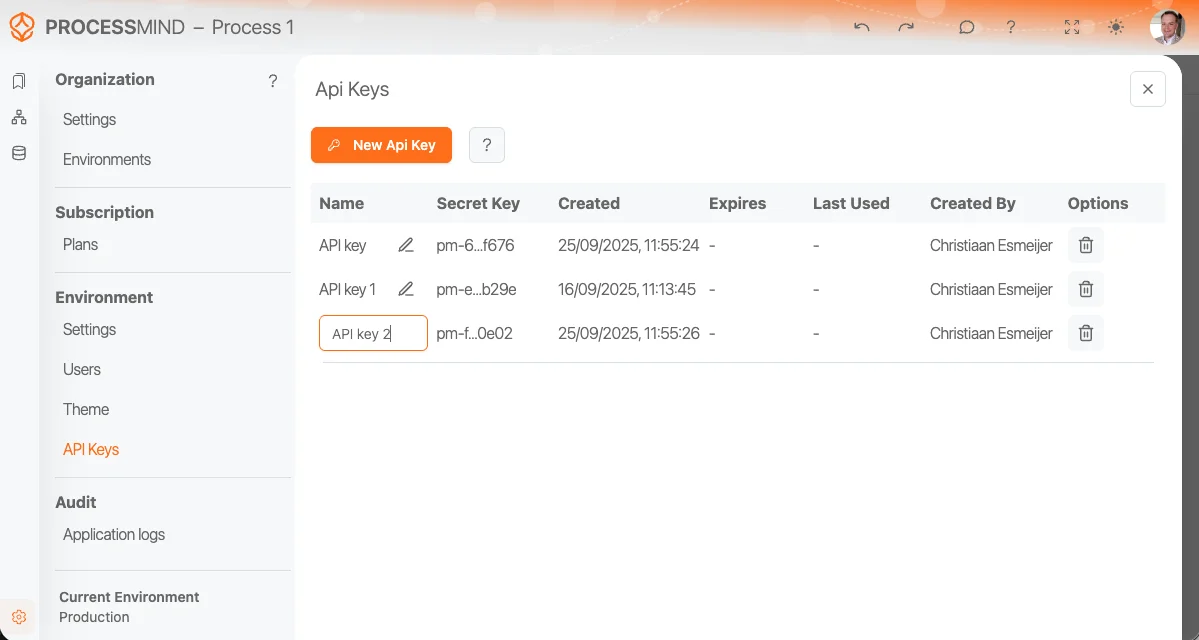
You can create multiple API keys for different applications or services. Each key can be managed independently, allowing you to revoke or regenerate keys as needed without affecting other integrations. Once the key is generated, make sure to copy it and store it securely. For security reasons, the key will only be displayed once during creation.
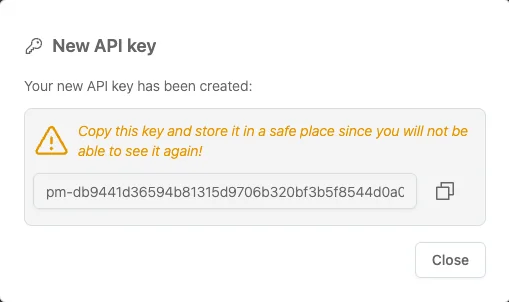
warning
Make sure to keep your API keys secure and do not expose them in client-side code or public repositories. If you believe your key has been compromised, revoke it immediately and generate a new one.
We use cookies to enhance your browsing experience, serve personalized content, and analyze our traffic. By clicking "Accept All", you consent to our use of cookies.