How to Implement Process Optimization: From Insights to Real Results
Discover how to turn process mining insights into tangible improvements. Learn the practical steps to move from analysis to action and create lasting process ch…
Process Mining Definition
Process mining is a data-driven technique that analyzes business process data to visualize, monitor, and improve how work really happens. It extracts knowledge from event logs in IT systems, giving organizations a fact-based view to spot inefficiencies and optimize operations.
Process mining uses software to analyze business process data and show how work actually happens in your organization. It reconstructs real business process flows from digital footprints in your IT systems, like ERP, CRM, or helpdesk logs, so you can see gaps between reality and ideal diagrams, find inefficiencies, and improve operations. Process mining solutions like ProcessMind make this easy. For a comparison see our blog on the best process mining tools of 2025.
Wil van der Aalst, a pioneer in the field, calls process mining an MRI for your business. It reveals how your processes really run, uncovering inefficiencies, bottlenecks, and opportunities. This is the foundation for digital transformation. This brings clarity and transparency, helping you spot improvement areas. For more, see our strategic guide for data driven process improvement.
Imagine managing customer orders: every step, such as receiving, approving and shipping, leaves a digital record. Process mining strings these together, mapping the real journey of each order. Instead of interviews or guesswork, you get a data driven diagram showing every twist and detour. If your process was a hiking trail, process mining draws the actual trail from footprints, not just the planned path. Sometimes, it’s a messy squiggle, revealing where improvement is needed.
No geology or pickaxes required, the “mining” is digital, and the insights are real.
Process mining starts with your IT data. Most systems log every transaction or event, with three key elements: Case ID (order or ticket number), Timestamp (when each step happened), and Activity name (what was done). Process mining software analyzes these logs, reconstructing each case’s sequence. Connecting all cases gives you a visual diagram of every path your process can take. Learn more about where to get data and what data formats you need.
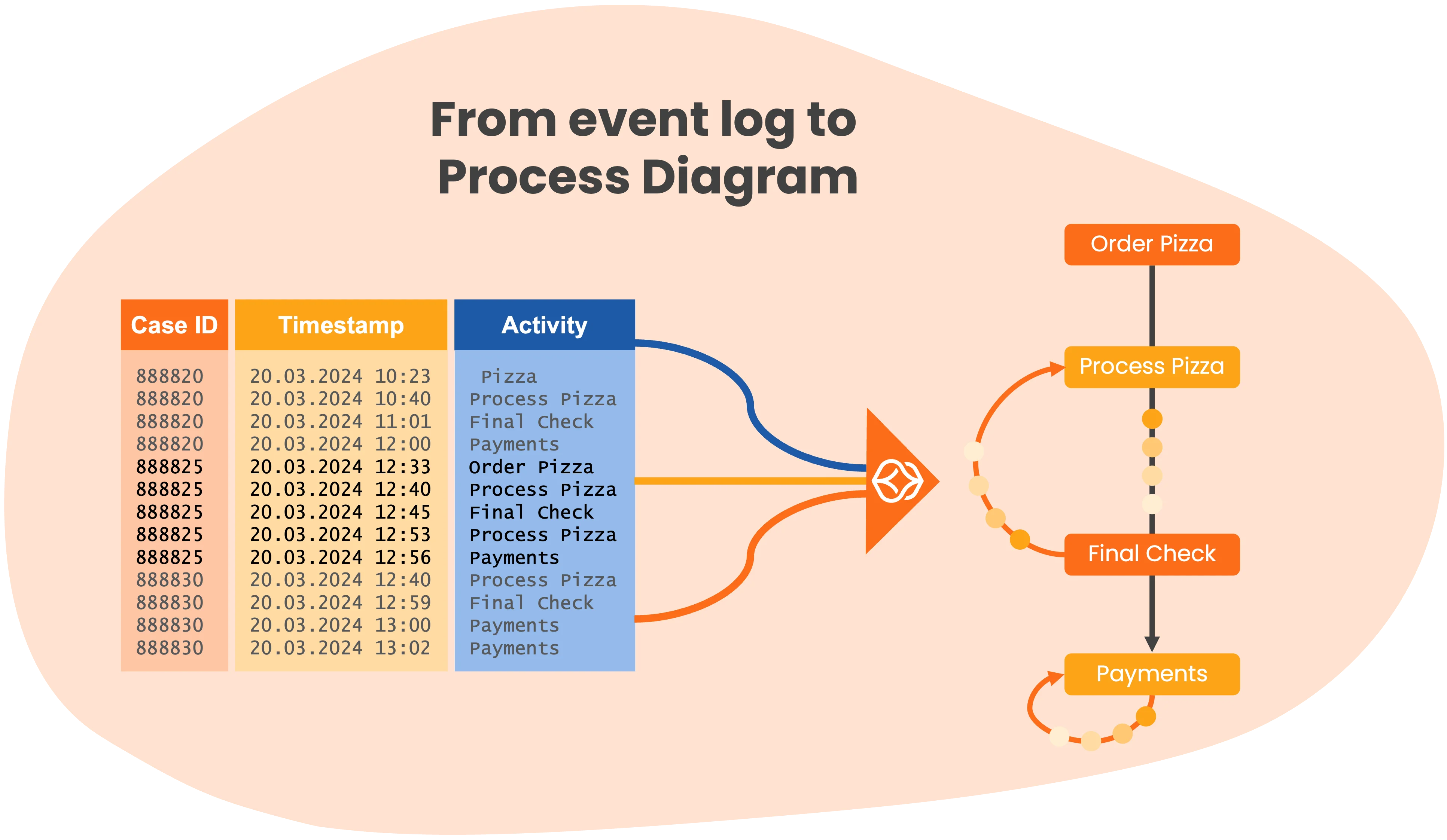
Process Mining turning data into visual diagrams already feels like magic, but the real magic is in those “aha!” moments when hidden insights become clear. That’s what makes process mining a key tool for business process improvement.
There is no black magic or hallucinating AI in process mining. We use process mining algorithms that are specially crafted to turn data into process models. Over the years, a lot of research has gone into these algorithms. Some of the most important ones are the alpha algorithm, the heuristic miner, the fuzzy miner, and more recently, the inductive miner. Each has its own strengths and weaknesses.
Most companies use the directly follows miner, which adds a connection to the process model if the data contains the from element directly followed by the to element. The directly follows miner cannot handle parallelism and will not generate gateways, but it is by far the easiest to understand and explain.
These models are then visualized using layout algorithms like ProcessMind’s Clarity Engine.

Modern process mining tools, like ProcessMind are mature and user friendly, making process improvement easily accessible for business users. Here are the 5 steps to get started with process mining:
Collect event data from your systems, such as all the steps in your order to cash process. An Excel file is fine!
Use process mining software to automatically reconstruct the “as-is” process flow, linking events by their case ID and time order.
Upload or create a BPMN model of how the process should work and the process mining tool will compare the discovered process with the expected process.
Use process dashboards to pinpoint bottlenecks, reworks, and inefficiencies. Start optimizing your business process.
Process mining isn’t a one-and-done deal. Continuously monitor your process and keep improving.
Process mining is a proven technology that has helped organizations worldwide unlock significant value. At first, process mining technology was only used by big enterprises, but with new process mining applications like ProcessMind, process intelligence is now accessible to organizations of all sizes. Everybody can now get these key benefits:
Transparency & Insight
Process mining exposes workflow blind spots, making it clear where things go right or wrong. No more guessing. Get hard evidence.
Efficiency Gains
Spot inefficiencies, bottlenecks, and redundant steps. Streamline workflows for faster cycle times and higher productivity.
Cost Savings
Efficiency gains mean cost savings. Removing bottlenecks reduces overtime, eliminates rework, and optimizes resources.
You probably think you know how your processes run. But process mining often reveals a very different reality. See the real picture, not just the idealized version. Experience it yourself with our free trial.
Improved Compliance & Quality
Process mining acts as a compliance auditor, highlighting skipped or out-of-order steps. For regulated industries, or getting ISO certifications this is crucial.
Better Customer Experience
When processes run smoothly, customers notice. Process mining helps you find friction points and improve satisfaction.
Data-Driven Culture:
Process mining encourages data-driven decisions, bringing IT and business teams together around the same facts.
The takeaway
Process mining turns hidden operational noise into clear, actionable insight. It moves organizations from guesswork to precision, uncovering improvement opportunities that were invisible before. Business process mining turns hidden data into actionable knowledge. It helps organizations become more efficient, cost-effective, and responsive. No wonder it’s one of the fastest-growing trends in business process management.

See real-world impact of BPM solutions across industries.
We built ProcessMind to make process mining simple, affordable, and easy to set up, using our years of experience to create something everybody can use.
Christiaan Esmeijer - CEO ProcessMind

Navigating the challenges of process mining and how to overcome them.

The takeaway
For successful process mining: leverage data insights, ensure good data and skilled interpretation, and avoid witch hunts or aimless projects.
Like any powerful tool, process mining can be used wisely or misused terribly. To help you stay on the right track, here are some common “don’ts” (and what you should do instead) when using process mining in your organization:
If you treat process mining like a fishing expedition (“let’s see what we find!”) you might end up lost in analysis paralysis.
Instead, define a clear question or objective at the start: “I want to find out why our invoice approvals take over 10 days” or “Can we reduce customer onboarding time by 20%?”. Having a focus will guide your analysis and keep the project scoped.

Buying a business process mining tool won’t automatically solve your process issues. It’s a diagnostic aid, not a one-click solution. Think of it like a GPS: it shows the best route, but you still have to drive the car.
Dig into the results, discuss with your team, and implement changes. The software might reveal that approvals are slow, but it’s up to you to streamline the approval process or add resources.

Process mining might seem very data-centric, but context is key. If you’re an analyst, don’t hide in a cave crunching numbers and then throw a report over the wall.
Collaborate, talk to the people who live the process day to day. They can help explain why a weird detour in the process exists (there might be a legit business reason or workaround). Also involve IT for data access and validation. Process mining works best as a team sport: combine the power of data with the wisdom of those who know the process nuances.

Process mining is for continuous improvement. Keep monitoring and make it part of ongoing operations.
Process mining is not about catching individuals doing something wrong; it’s about improving the overall flow.
Make sure everyone understands this. Involve process owners and staff early. If the findings show someone’s work takes longer, discuss what might be causing it: maybe they’re juggling 10 other tasks, or the system slows them down. Use transparency as a tool for process improvement, not a blame game.

Garbage in, garbage out. If you feed bad data into process mining, you’ll get bad insights out.
Invest time in data preparation: clean up logs, reconcile data from multiple sources, and ensure you understand what the data represents. This upfront effort pays off with far more reliable results.

The takeaway
Avoid these “don’ts” and follow good practices: be intentional, collaborate, and use common sense.
Ready to try process mining? Here’s a simple roadmap:
Make sure key stakeholders understand what process mining is and what it can do.
Share some examples or case studies to get everyone on the same page. It helps to have a small core team or a champion who’s excited about the idea. This could be someone from the process improvement team, an IT analyst, or a business manager who’s keen on fixing a certain pain point.
Build a little buzz:
“We have this cool new way to look at our process data. Let’s try it!”
Pick one process that is important yet manageable as your pilot. Good candidates are those that have known issues or inefficiencies, and have data readily available: maybe your invoice approval process has complaints about delays, or your customer support ticket process is a bit of a black box.
Limit the scope: maybe one business unit or product line, not the entire global operation at first. Starting with a well-chosen, contained pilot helps you demonstrate value quickly.
Extract data for the pilot process in the simplest way possible. Use Excel or csv exports from your systems to get started quickly. Involve IT if you need help accessing event logs or combining data from different sources.
Start with a smaller data sample for initial runs, like one month of data. Scale up if everything looks right.
Clean the data: unify date formats, check that each event has a case ID, etc. Data preparation is arguably the most tedious step, but it’s crucial.
Now the fun starts: load your data and let the process mining software generate your first process model.
Validate the data in the process mining application and make sure it looks correct (e.g., number of cases, time ranges, etc.). If not, go back and adjust your data preparation.
Explore the process mining diagram: check the main flow, branches, time spent, and how many cases follow each path. Use filters or sliders to focus on specific variants (e.g., only orders that took >30 days).
Spot bottlenecks and patterns. Maybe 30% of orders go through 3 extra approval steps, causing delays. Or Team A finishes faster than Team B—why? Take notes. Most tools let you export diagrams or screenshots, which will be useful later.
Gather the team to discuss what you found and validate the findings. This should include the people who know the process well (managers, front-line staff, etc.) along with your analysts. “We see a lot of loops back to ‘data correction’ step – oh yes,” a team member says, “that’s because if the form is filled incorrectly, we send it back.”
Brainstorm solutions for the biggest issues. Like, “What if we added a checklist to reduce those form errors up front?” or “Maybe Manager approval could be bypassed for low-value orders to save time.”
Prioritize a few improvements that have the most impact. Define metrics, “reduce average cycle time by 20%”, so you know what success looks like.
Implement the planned changes in the real process.
Once changes are in place, use process mining again to measure the impact. Did the average processing time drop? Are there fewer loops or rework instances? Celebrate the wins – you just closed the process improvement loop using data!
With a successful pilot under your belt, you can now consider scaling up. Tackle the next problem process in line, or expand the mining to other departments. Many organizations build on initial success to create a broader process mining program, sometimes even establishing a Center of Excellence to support it.
The takeaway
Getting started is a journey, but each step is manageable. Learn the basics, pick a target, get your data, mine your data, analyze and act, then repeat. Start small and learn by doing.
We built ProcessMind to make process mining simple, affordable, and easy to set up, using our years of experience to create something everybody can use. No technical expertise needed, just upload your data and get started.
Unlike most other tools, we unified mining, modeling, and simulation in one interface to have support for the full improvement cycle in one cloud platform.
We offer instant access, no-code onboarding, and transparent pricing with a free trial.
Learn more about our features or try ProcessMind for free.
Happy mining!

The takeaway
ProcessMind is a next-generation tool that prioritizes simplicity and integration. It reduces technical hurdles, combines modeling with data, and encourages action and collaboration. This makes process mining accessible to everyone. Try ProcessMind for free.
Easy, Fast, Affordable
 MODEL MINE
MODEL MINE  MASTER
MASTER 
Discover Insights & Strategies
Discover how to turn process mining insights into tangible improvements. Learn the practical steps to move from analysis to action and create lasting process ch…
Learn how to set up process monitoring that keeps your improvements on track. Discover when to use periodic vs real-time monitoring and how to sustain long-term…
Turn your process mining dashboards into actionable insights. Learn the step-by-step approach to understanding your data, exploring patterns, and finding real i…
Out-of-the-box connectors promise easy data extraction for process mining, but often deliver complexity, delays, and vendor lock-in. Learn our simpler approach …
Instant access, no credit card, no waiting. Experience how mapping, mining, and simulation work together for smarter, faster decisions.
Explore every feature, uncover deep insights, and streamline your operations from day one.
Start your free trial now and unlock the full power of Process Intelligence, see real improvements in under 30 days!