Process Improvement Techniques: The Ultimate List for 2026
A comprehensive guide to every major process improvement methodology, from Lean and Six Sigma to process miningg and simulation. Find the right technique for yo…
The ultimate guide to BPMN 2.0: all elements, benefits, and use cases
Feeling overwhelmed by the complexity of your business processes? Managing multiple tasks, tracking various steps, and ensuring smooth operations can be challenging. This is where Business Process Model and Notation (BPMN) 2.0 comes in. BPMN 2.0 is a powerful tool that helps you visualize, understand, and simplify your business process management. By mapping out your workflows, you can identify inefficiencies, optimize processes, and improve overall efficiency.
Think of BPMN 2.0 as a universal language for mapping business processes. This is precisely what it offers. Created and overseen by the Object Management Group (OMG), it presents a standardized notation for crafting clear, straightforward business process diagrams of your operations. The true advantage of BPMN 2.0 is its vendor-neutral nature, enabling anyone, regardless of the software used, to comprehend and interpret a BPMN 2.0 diagram.
Our SaaS process insights product incorporates BPMN 2.0 to merge process mining, design, and simulation, enhancing business process management. With this software, you can monitor, evaluate, and improve your workflows, leading to significant improvements in efficiency and productivity.
The benefits of using BPMN 2.0 in process business management are numerous. Here are just a few:
Consider a BPMN 2.0 diagram as your business process blueprint, constructed with basic elements:
BPMN utilizes these four element types to map a business process:
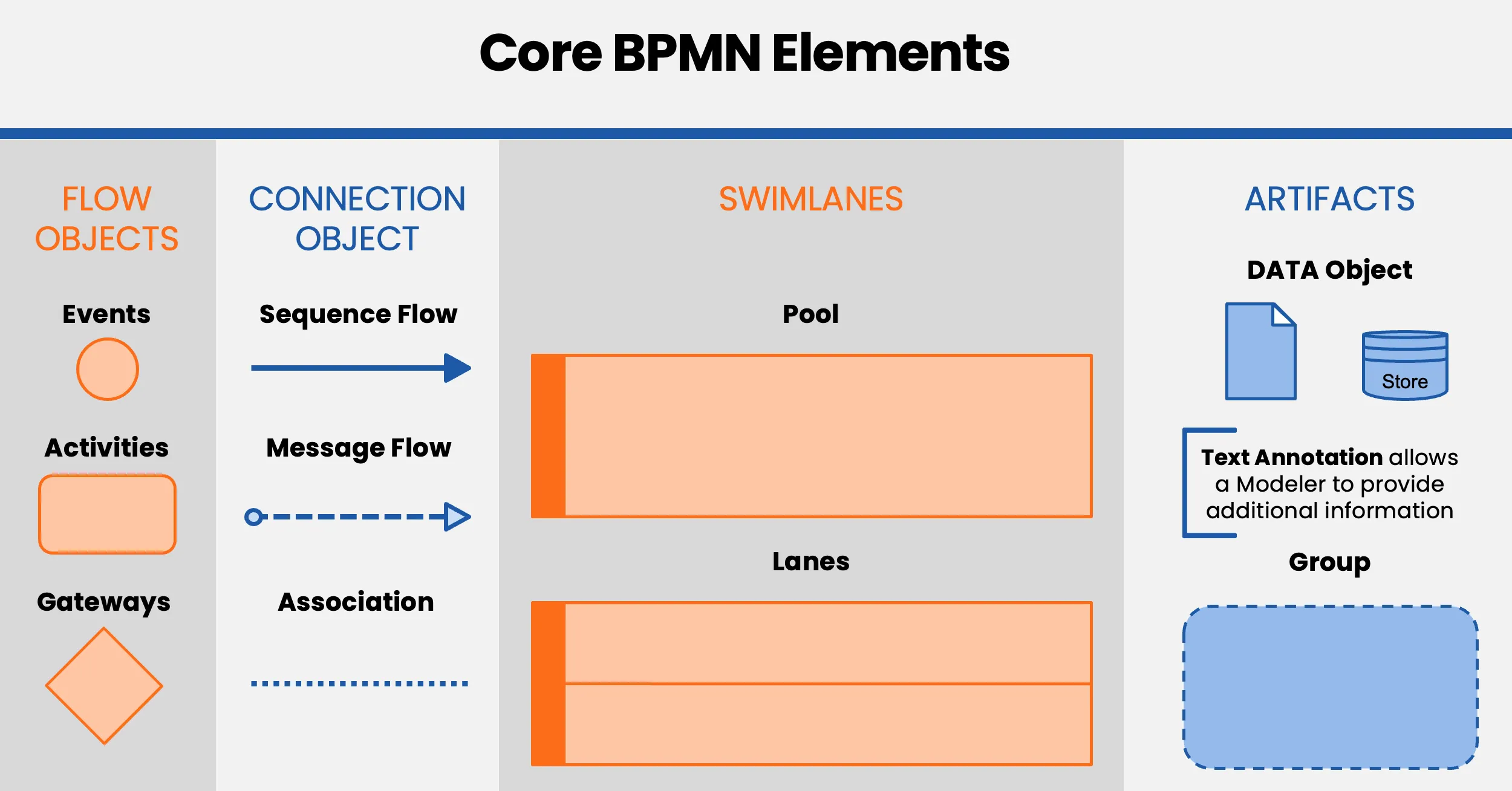
Let’s delve into the individual elements and their roles.
Events are critical triggers that start, modify, or complete a business process. These are depicted by circles with symbols inside, each symbol corresponding to a specific event type:
BPMN diagrams can incorporate multiple start events. Only events linked to a relevant start event activate. For instance, consider an order placement process reliant on receipt mode—website, phone, or in-person submission. The corresponding start event will initiate the process.

An end event marks the process conclusion, occurring after all steps in the diagram are completed. Processes may yield multiple outcomes, such as success or failure; thus, multiple end events can be used to illustrate various results. For instance, a successfully processed order concludes with a successful event, whereas incorrect card details causing a transaction failure result in an unsuccessful order.

This example illustrates diverse outcomes within end event categories. Multiple end events require distinct naming to avoid confusion.
Positioned between the start and end points, an intermediate event captures or dispatches (“throws”) information. Its function, whether to capture or throw, is discernible by examining the diagram’s connecting elements.

In the diagram, message reception initiates the process. Subsequent tasks verify item stock, followed by dispatching a confirmation link via an intermediate event once availability is confirmed. Order processing advances only after the confirmation link receipt, culminating in the order’s completion (end event).
Intermediate events trigger various symbols influencing event flow. These triggers include messages, timers, errors, compensations, conditional flows, signals, multiple events, escalations, and parallel processes, each representing specific interactions or conditions.
| Start | Intermediate | End | ||||||
|---|---|---|---|---|---|---|---|---|
| Type | Normal | Event Sub process | Event Sub process non-interrupt | Catch | Boundary | Boundary non-interrupt | Throw | |
| None | | |||||||
| Message | | | | | | | | |
| Timer | | | | | | | ||
| Conditional | | | | | | | ||
| Link | | | | |||||
| Signal | | | | | | | | |
| Error | | | | |||||
| Escalation | | | | | | | ||
| Termination | | |||||||
| Compensation | | | | | ||||
| Cancel | | | ||||||
| Multiple | | | | | | | | |
| Multiple Parallel | | | | | | | ||
In BPMN, activities represent the specific tasks that need to be completed within the process, such as verifying an order or shipping a product. These activities can be further detailed to indicate repetitive actions like loops.
Tasks are categorized by participant involvement and the objects they utilize, consume, or generate in the process.
Generic Task
A foundational task type in your process model, generic tasks can be quickly deployed and later refined into specific subtypes.
Manual Task

Executed by individuals, manual tasks do not interact directly with a process engine. Examples include organizing documents, resolving invoice issues by phone, and customer engagements at service counters.
User Task
User tasks are performed by individuals and are specifically assigned by a process engine. This engine allocates tasks directly into each user’s task queue. Upon completion, the engine requires acknowledgment, often through data entry or clicking a button. User tasks are integral to Human Workflow Management systems.
Examples include invoice reviews, vacation approvals, and support ticket handling.
Receive Task
Receive tasks model the receipt of a message as a distinct task within the process flow. This task type serves as an alternative to the message-catching event, represented in BPMN 2.0 by the symbol of an empty envelope.
Receive Task (Instantiating)
Indicated by a small event icon on the top left, instantiating receive tasks initiate processes, substituting message start events.
Send Task
Executed by the process engine, send tasks invoke web services asynchronously via message queues, handling technical tasks.
Script Task
Script tasks are executed directly within the process engine and must be written in a language that the engine can interpret.
Service Task
Service tasks refer to operations performed by software applications, automatically executed as part of the process workflow. Typically, BPMN presupposes these functions are delivered via web services, although alternative implementations are possible. These tasks play a crucial role in process-oriented integration, aligning closely with the principles of Service-Oriented Architecture (SOA).
Business Rule Task
Introduced in BPMN 2.0, business rule tasks apply specific rules within a process.
Dive into crucial activity types like collapsed sub-processes, multi-instance tasks, and ad-hoc sub-tasks for enhanced process clarity.
Collapsed Sub-Process
A collapsed sub-process encapsulates a series of tasks within the larger process for clarity and simplification. This sub-process represents the collective steps as a single entity, detailed separately in an expanded format in another section of the diagram.
Ad-hoc Sub-Process
Ad-hoc sub-processes are characterized by their flexible execution order, lacking a predetermined sequence. This flexibility allows tasks within these sub-processes to be performed in any order or even skipped, depending on the specific requirements.
Loop Task
Loop tasks are designed to repeat in a cycle, similar to a “do while” loop in programming. The task or sub-activities are executed once before the exit conditions are evaluated. If the condition is not met, the activity is repeated. Once the condition is satisfied, the process moves on to the subsequent activities.
Multi-instance
A multi-instance activity indicates that the task repeats for a specific number of objects or items, with the repetition frequency determined by the preset count of items. Multi-instance activities function similarly to a for-each loop, where a task or subprocess is carried out for every item in a collection. Each item is processed in its own instance, and the activity is considered finished only after all instances have been completed. Vertical lines indicate that items in the multi-instance loop are processed concurrently, meaning all items are executed in parallel. On the other hand, horizontal lines suggest that items are processed one after another, indicating sequential execution.
Compensation
Compensation tasks are designed to handle compensation events within a workflow. These tasks are always connected to the process diagram through associations, not sequence flows.
Compensation Combined
Compensation tasks can be combined with loops and multiple instances. In these scenarios, both the compensation marker and the loop/multiple instance marker are placed side-by-side. Additionally, compensation tasks can be integrated with any previously introduced task type. This flexibility allows for various scenarios, such as a manual compensation task that repeats until successful or one that executes repeatedly in parallel whenever possible.
Gateways are crucial decision-making nodes within a process, directing the flow based on specific conditions or events. Represented by diamond shapes in BPMN diagrams, these gateways can take various forms, including inclusive, exclusive, parallel, and complex types. They may also operate based on data or event triggers.
Exclusive Gateway
Depicted as a diamond, either with an “X” inside or without it, the exclusive gateway directs the process flow to only one of the possible output paths.
Inclusive Gateway
Characterized by a diamond containing a circle, the inclusive gateway allows the process flow to diverge into multiple branches simultaneously. It requires all initiated paths to be completed before they can merge at a subsequent gateway.
Parallel Gateway
Represented by a diamond with a plus (”+”) sign inside, the parallel gateway activates all outgoing paths at once when dividing the flow. For converging paths, it ensures all incoming branches are completed before proceeding with the onward flow.
Event Gateway
The event gateway is depicted as a diamond with a double-edged circle leading to a hexagon inside, representing an event-based decision point. This gateway directs the workflow based on the first occurring event or task, such as a message reception or similar trigger.
These elements illustrate the crucial associations in a process. Recognize the three types of connectors: Sequence Flow, Message Flow, and Association.
Sequence Flow
This represents the order in which tasks should be executed, depicted as a straight line ending with an arrowhead. It may indicate either a conditional or a default pathway.
Message Flow
The message flow connector illustrates communication between different pools or across organizational boundaries, such as departments. It is not intended for linking events or activities within the same pool. This connector is represented by a dashed line, starting with a circle and ending with an open arrowhead.
Association
Dotted lines represent connections between activities and artifacts, adding clarity without affecting process sequence.
Pools are key components that represent major participant groups in a process, such as companies or departments. Swimlanes within these pools help to organize activities based on roles or responsibilities, creating what is often called a swimlane process map. A swimlane could exemplify a system, expanding beyond merely departments or roles.
In BPMN 2.0, a collapsed pool denotes an external participant or entity, with its internal processes and activities kept hidden. A pool typically signifies a participant (like an organization, department, or system) in the process.
Collapsed Pool: The internal flow of tasks and activities within this pool remains undisplayed, with only the pool’s outline visible. This comes in handy when there’s no need to show internal participant details, but their involvement still requires acknowledgment.
Use Case: A collapsed pool is beneficial for illustrating interactions between multiple participants without necessitating the details of internal processes for some in your diagram.
In essence, a collapsed pool in BPMN 2.0 is advantageous when the focus is on interactions between participants rather than the intricacies of tasks within each participant.
Artifacts enrich BPMN diagrams by providing essential details, divided into data objects, groups, and annotations, thus enhancing participant comprehension of the process.

These elements are crucial for defining the data required in a process activity. A data store acts as a crucial repository to gather or deposit information, guaranteeing data preservation once the process concludes. Additionally, data collection is divided into Data Input and Data Output, detailing data needs and documenting generated data respectively.
Group
This serves as a logical categorization of activities, enhancing diagram clarity and comprehension without altering its flow.
Text Annotation
Text annotations provide additional explanations or insights about specific parts of the diagram, helping to enhance understanding of its components.
The foundational principle of BPMN revolves around the concept of a process. To effectively draft a BPMN diagram, it is best to initially grasp the process in basic steps and then progressively incorporate additional details to flesh out the process.
Here’s a beginner-friendly, step-by-step guide to constructing a BPMN diagram:
Identify Essential Steps: Begin by pinpointing the core steps, along with the start and end points. For instance, in a given diagram, when an order is placed, crucial actions such as receiving the order, verifying credit, fulfilling the order, and issuing an invoice should be identified.
Explore Alternative Paths: Next, investigate any potential alternative routes that may arise, leading to different outcomes like order completion. This involves integrating various gateways to facilitate alternative processes and directions.
Implement Pools and Swimlanes: This phase involves recognizing the key stakeholders, departments, and roles within each entity, and organizing the activities into respective pools and swimlanes to delineate responsibilities clearly.
Facilitate Message Communication: Introduce any necessary message exchanges between different pools or within the same pool to ensure smooth information flow.
Add Artifacts and Details: Introduce necessary artifacts, including documents and actor roles. Unpack complex tasks into subprocesses.
Address Errors: Finally, identify and incorporate mechanisms for managing any potential errors that may occur as part of the process.
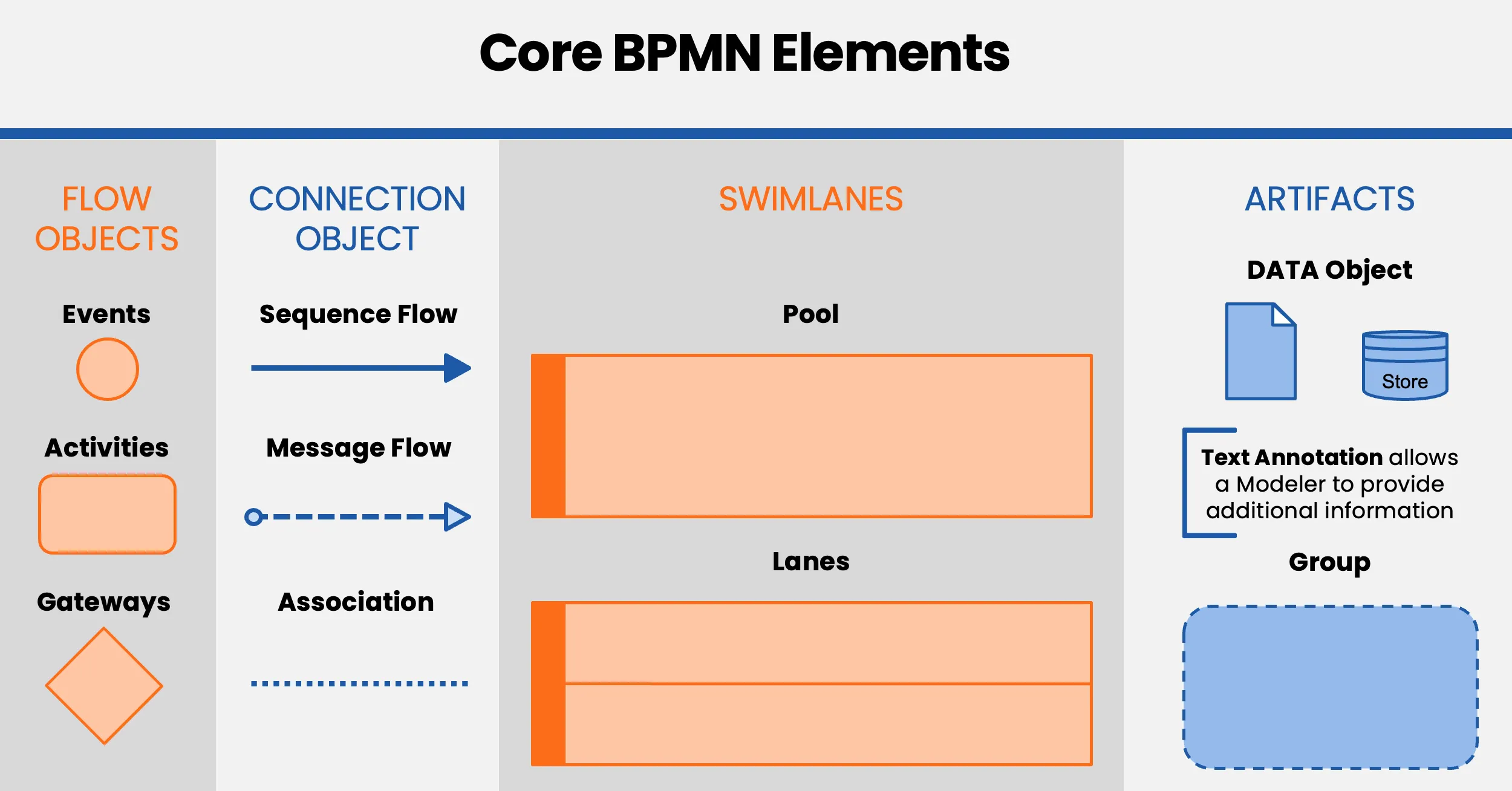
By understanding these core elements and how they interact with each other, you can create a BPMN model that effectively captures the essence of your BPMN business processes.
BPMN 2.0 is a transformational tool for designing, documenting, and managing any BPMN workflow. It offers a standardized, visual modeling approach that enhances communication, clarity, and operational efficiency.
We encourage you to explore BPMN 2.0 further and see how it can benefit your organization. There are many resources available online, including the official BPMN website (https://www.bpmn.org/), to help you get started.
ProcessMind integrates process mining, design, and simulation to refine business process management. Use our software for monitoring, analyzing, and optimizing workflows, driving significant efficiency and productivity gains.
Access BPMN 2.0 resources in multiple languages to streamline your business processes. Choose your preferred language below:
 Portuguese
Portuguese Persian
PersianThis poster was created in 2010 and translated by researchers and practitioners from around the world. Many thanks to the institutions and people who supported this initiative and made it possible to share this poster with you.
In particular, we would like to thank the following people and institutions:
Original Authors: Gero Decker, Jakob Freund, Alexander Lübbe, Jan Mendling, Frank Puhlmann, Torben Schreiter, Matthias Weidlich
Translations provided by the following people/organisations: French: Trisotech; Spanish: Ildefonso Montero, Luciano García-Bañuelos, Marlon Dumas; Russian: Business Process Technology Group at Hasso-Plattner-Institute; Swedish: Birger Andersson and Petia Wohed; Dutch: Thauris.nl; Portuguese: Lucinéia Heloisa Thom, Cirano Iochpe, Polish: MGX Infoservice; Hebrew: Ofir Nimitz and Iftah Peretz; Ukrainian: Oleksandr Maistrenko and Artem Polyvyanyy; Chinese: A/Prof Zhang and Lecturer Ms Bai from School of Software Engineering in Beijing Jiaotong University; Hungarian: Istvan Gerecs; Persian: Hamidreza Sarabadani.
Easy, Fast, Affordable
 MASTER
MASTER 
Discover Insights & Strategies
A comprehensive guide to every major process improvement methodology, from Lean and Six Sigma to process miningg and simulation. Find the right technique for yo…
Learn how process mining helps identify where automation truly adds value, why it is far more than an RPA scouting tool, and how to avoid the common traps of au…
Digital transformation is the rewiring of how organizations operate using digital technologies. Learn the meaning, benefits, challenges, and how process mining,…
Discover how to turn process mining insights into tangible improvements. Learn the practical steps to move from analysis to action and create lasting process ch…
Instant access, no credit card, no waiting. Experience how mapping, mining, and simulation work together for smarter, faster decisions.
Explore every feature, uncover deep insights, and streamline your operations from day one.
Start your free trial now and unlock the full power of Process Intelligence, see real improvements in under 30 days!
We use cookies to enhance your browsing experience, serve personalized content, and analyze our traffic. By clicking "Accept All", you consent to our use of cookies.